It started with an idea to showcase the battle between Lion El’Jonson and Angron that was depicted in the “Arks of Omen: The Lion” novel

I found the lore posted on Reddit and also this video by @WarriorTier
As always, I gather a bunch of reference images before I start any project. It helps to use a baseline to work from.
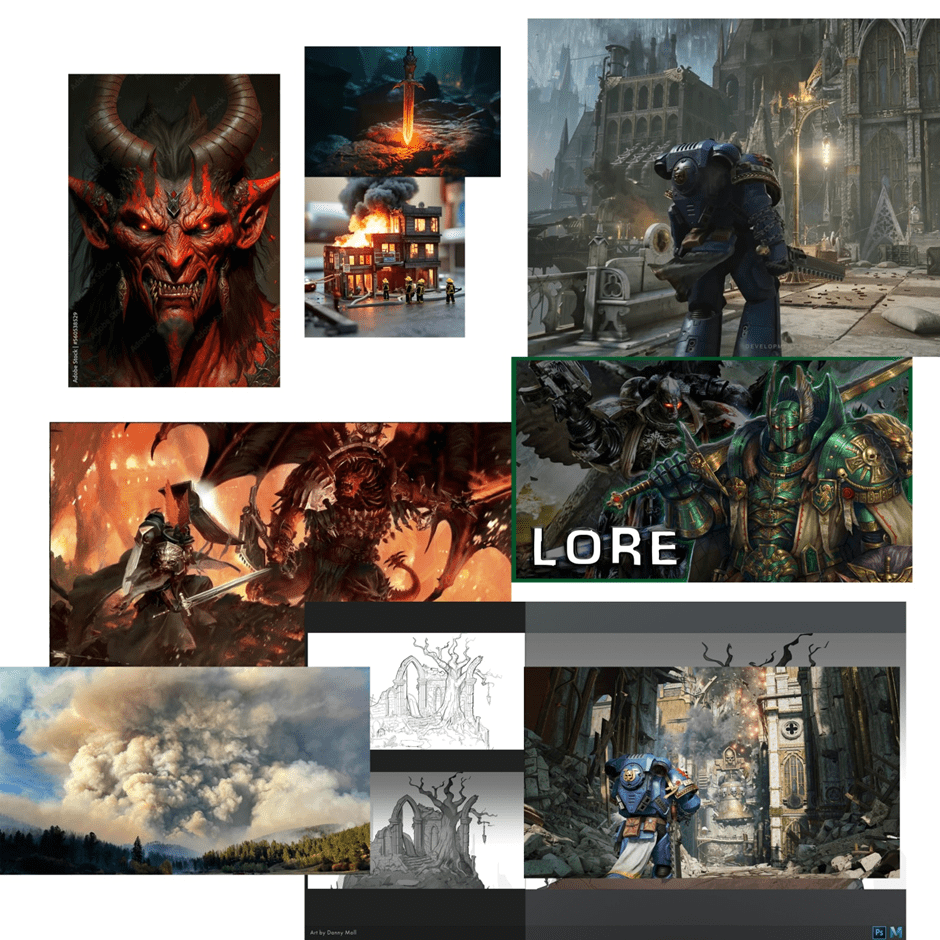
I came up with a concept but realized as I was putting the models together that the poses were too extreme to do modifications from the original models

I modified the model poses and sculpted in details to create a composition closer to the original models yet depict the visceral battle between the two characters.
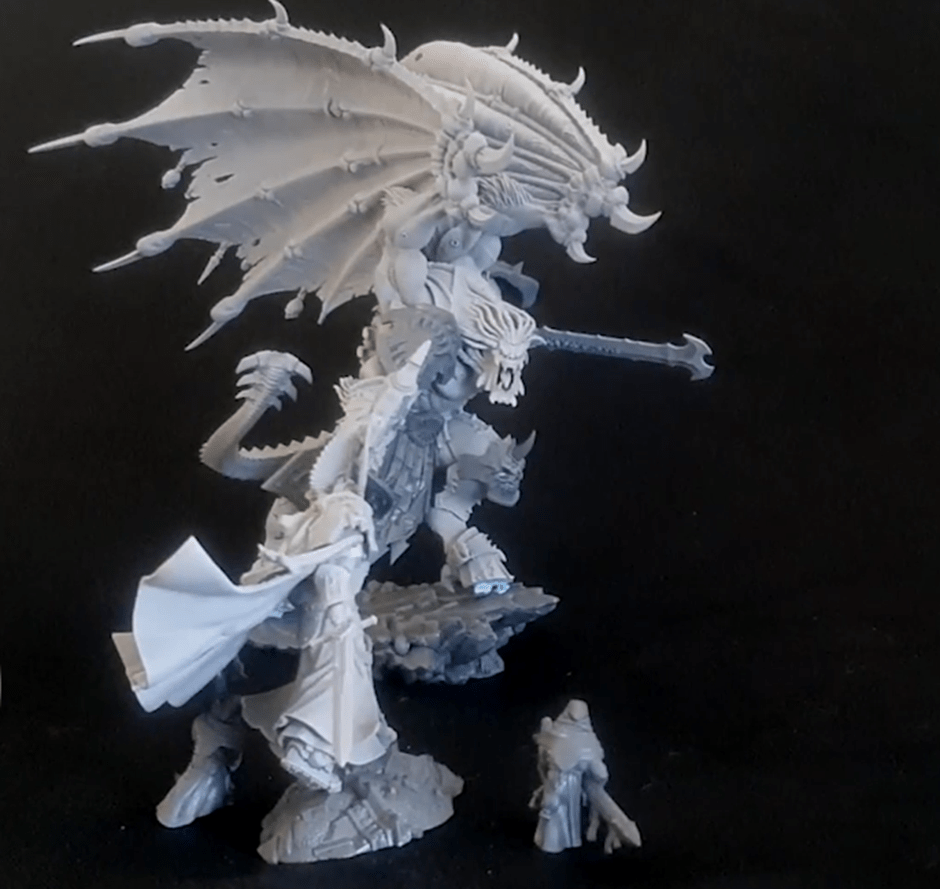
I used 2 part plumbers epoxy putty, which is quite inexpensive compared to green stuff or other putty sold for hobby craft. They are basically the same type.
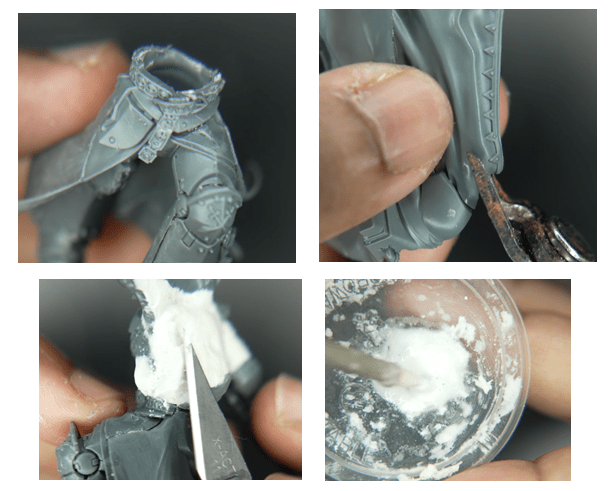
Speaking of cheap stuff, I just buy simple tools and brush from the local art supply store where you get more value for your money compared to a hobby store. Furthermore I use mainly the 5 primary colors as a base to mix any colors that I need.

You will get further quicker by learning, implementing and practising of the fundamentals of colors
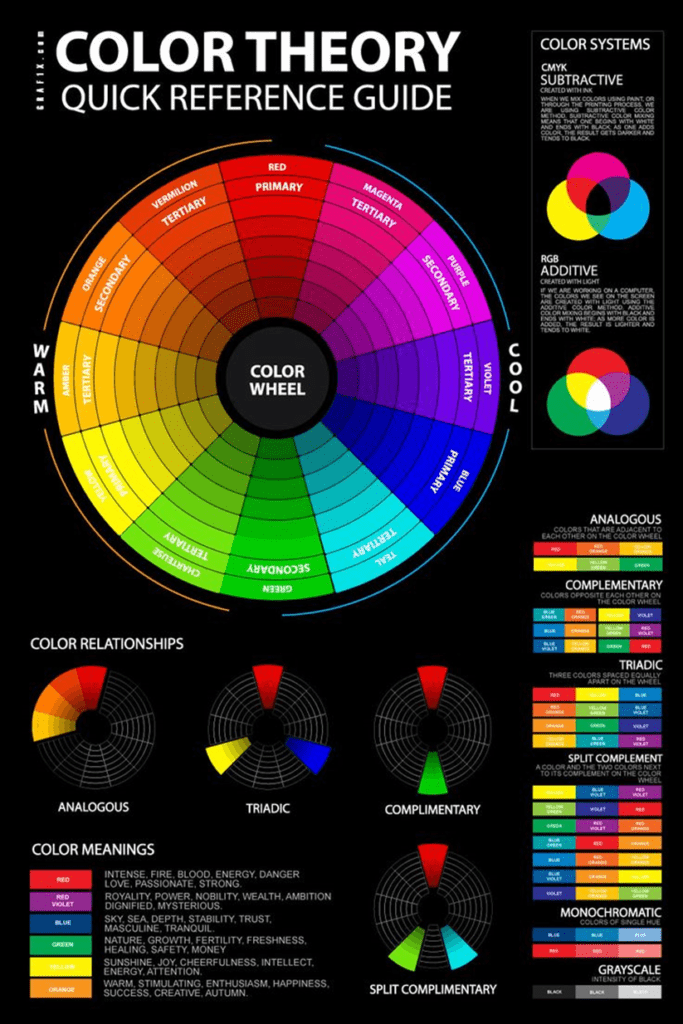
I 3d scanned in the models using a phone app and migrated it over to the popular sculpting program Zbrush

In Zbrush I used a base model and rearranged the base elements to create a composition that I was happy with
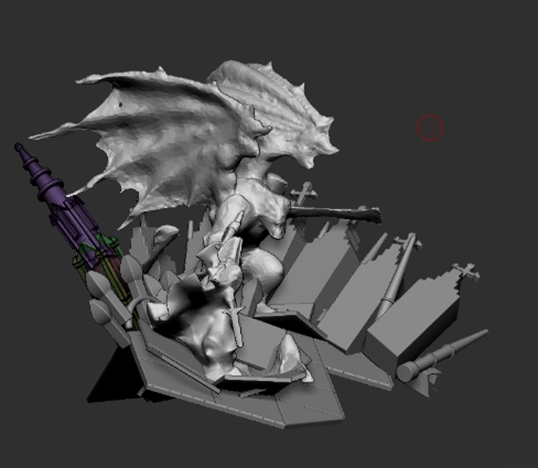
Then went on to sculpting the details
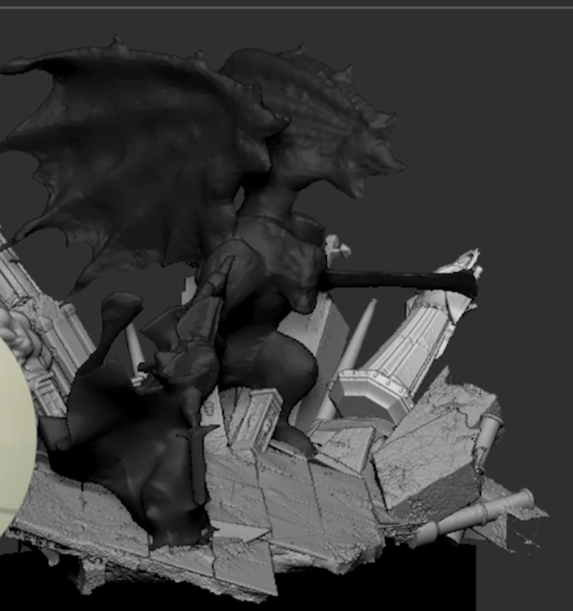
I 3d printed in parts to reduce the risk of print failure
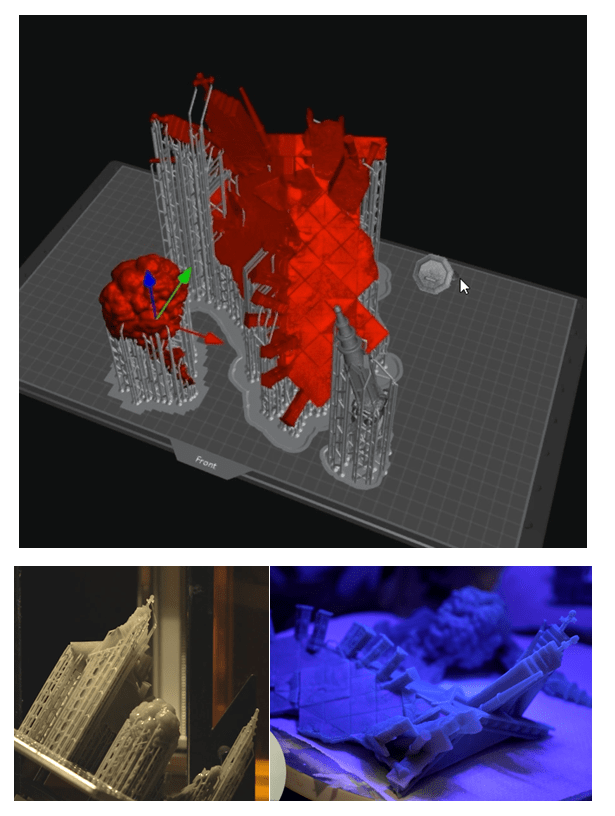
I used a blue base color for the Lion’s armor to have some blue accents on the dark green armor
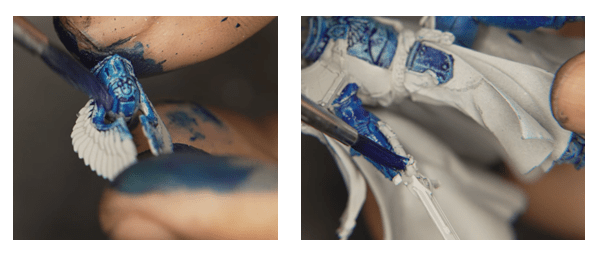
The intention was to contrast the warm colors of Angron.
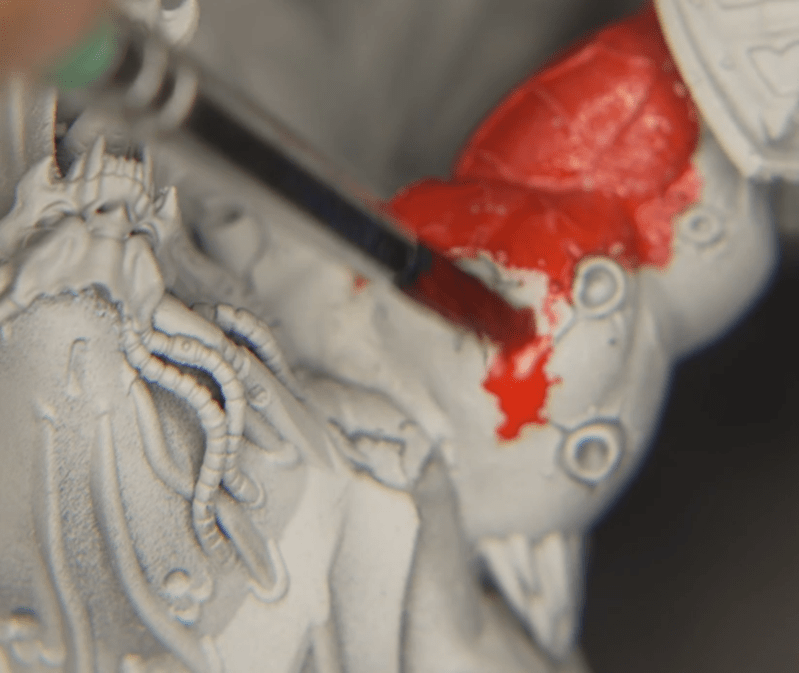
I used non-metallic paints and I started on the sword of the Lion using a dry brush of white while masking of some areas to create natural shadows and highlights
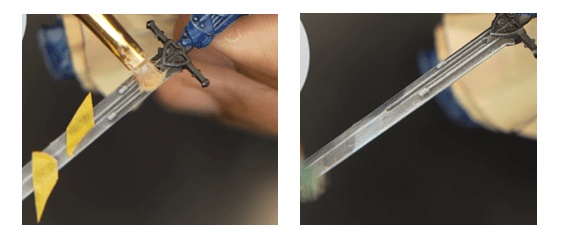
I used some blue to add some depth to the metal as well
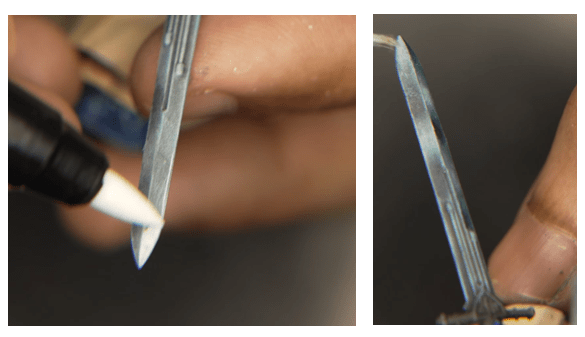
I used a water based marker to blend the colors with my fingers but used the normal black color for the shadow areas using a brush
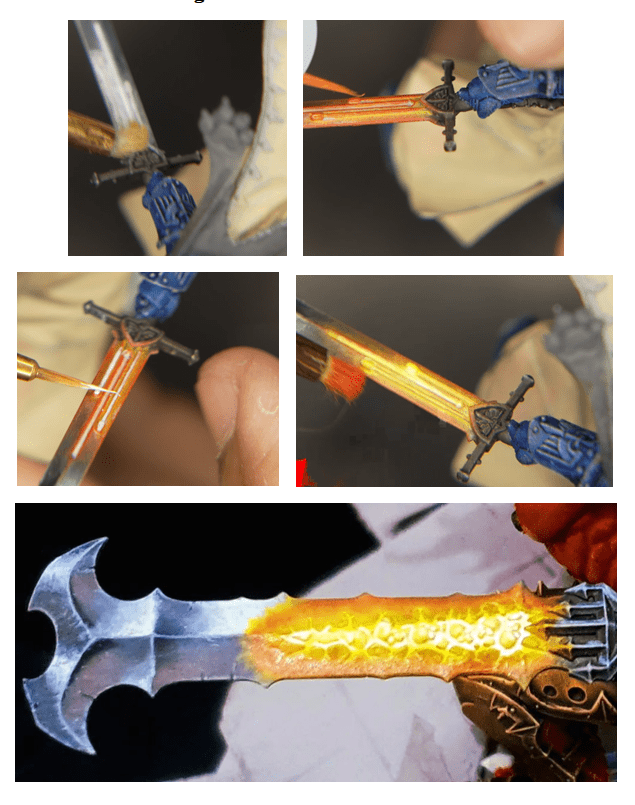
For the glowing enhancers on the sword, I used a while base color for the glow and then on to yellow, then orange and then eventually reddish orange color for the outer extremities
The armor was dry brushed green as the 2nd layer and then highlighted and shadowed using white and black oil colors. Oil colors were also used to create the rust and weathered look of the armors
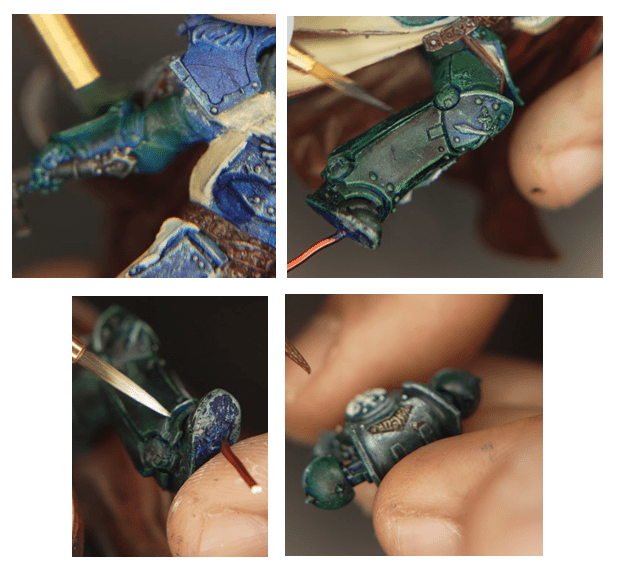
The golden areas of the armor was a base color of a dark yellow ochre color with a dry brush of yellow then subtle white highlights
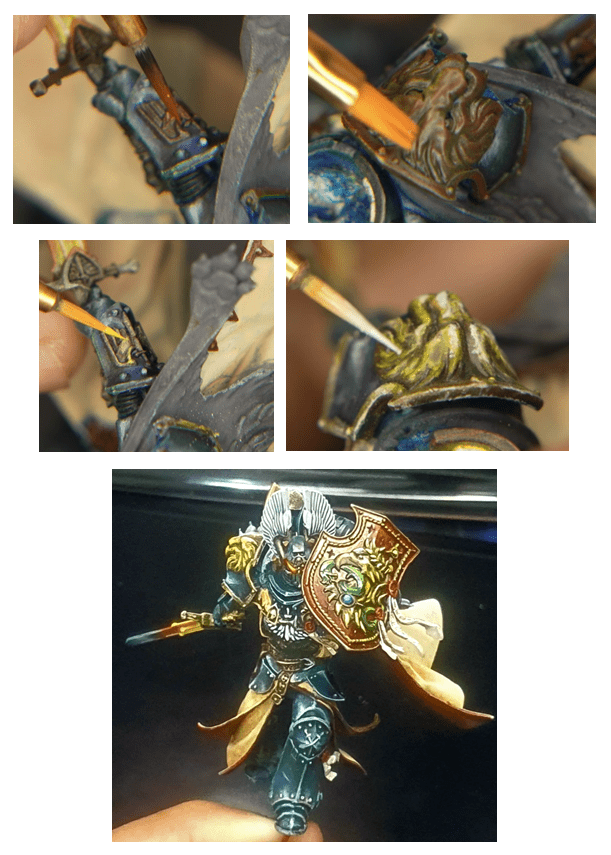
The armor on Angron was drybrushed with a yellow and orange color followed by a rusty wash in certain areas before finally adding sutble highlight in certain parts to give that metallic sheen.
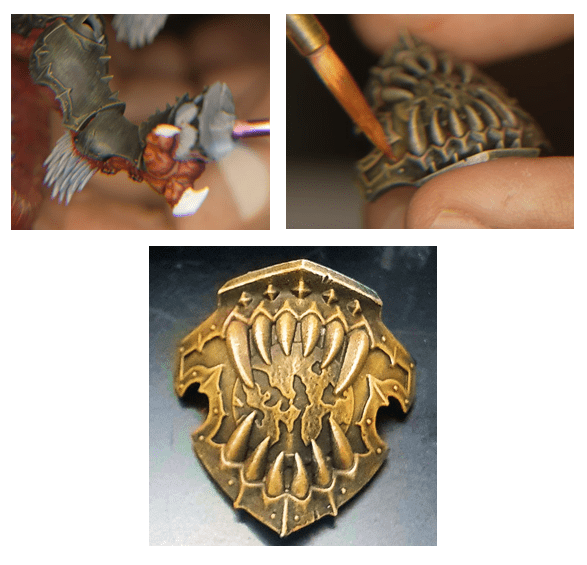
I used a yellow dry brush to add the first layer of depth. The mid tones were added using an orange color. After which I added green color to highlight the veins/arteries. Finally added a pink hue as the final layer
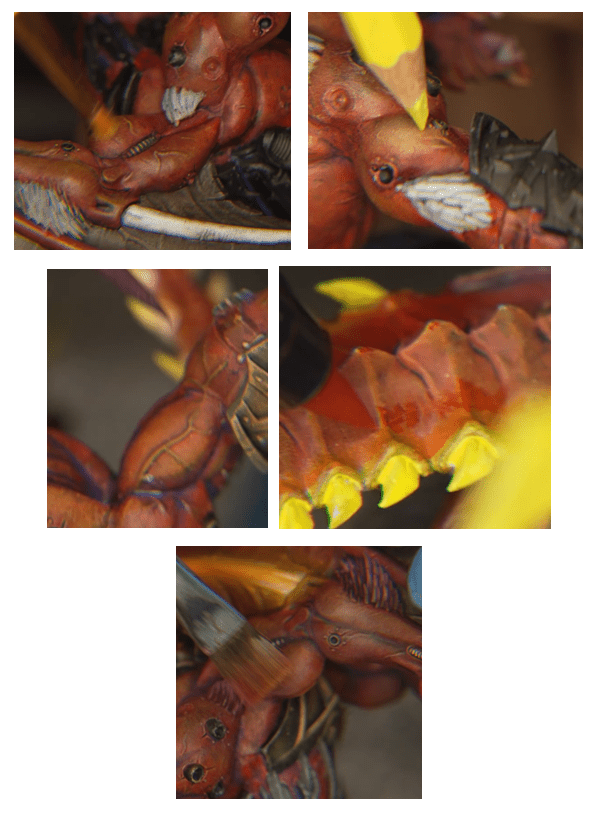
The base was inspired by the scene of the novel and also from the Space Marine 2 game. I initially used washes to bring out the details of the sculpt and dry brushed a lighter color on top
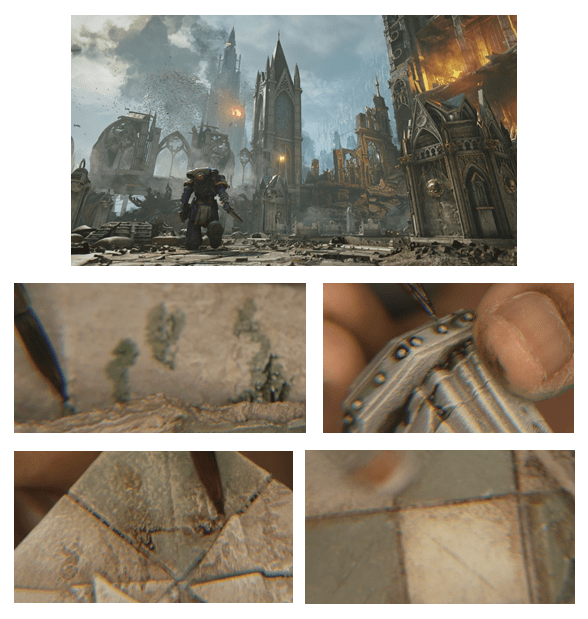
The final element of the base was the smoke in the background. The sculpting was more of a challenge than painting it. I started out with a dark grey base color and then dry brushing the glow effects with white, orange and red.
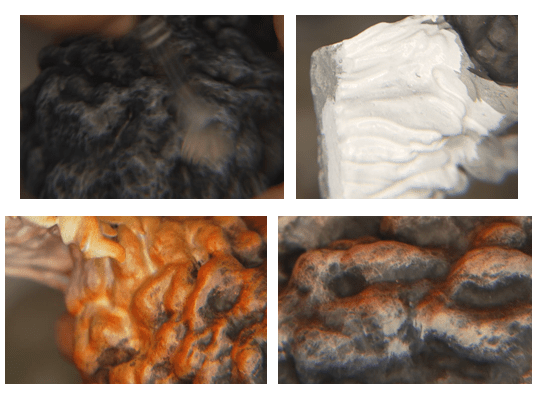
Hope it helped!

